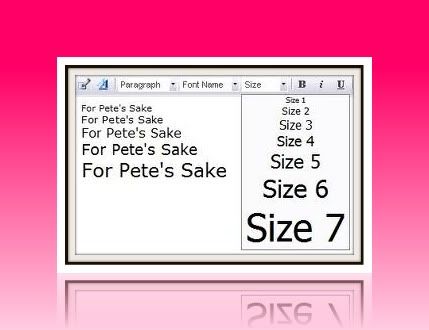UPDATE - Scroll down and you can change the TEXT for my whole BLOG to any size you like.
It took me years to find out this little secret and for a page that doesn't have a "Increase text size button" (test out the one I just added below, small, medium, etc, it changes size of the whole BLOG) how do I change it so I can read it?
Well here's the answer, and I shall make it larger/LARGER so you can READ it.
UPDATE: December 2011 - Another easier way to change it on any computer is to hold down the control key, and then hit the PLUS or MINUS sign at the top of your keyboard on the right side.
Seasons Greetings to all.
It's really very simple, just hold down the control key and move the scroll button (on your mouse) up/down and the page will increase/decrease in size.
Change Text Size Here for my whole BLOG if you wish or use the tips I explained.
Small
Medium
Large
Larger
Largest
Why did it take so long for me to find out this simple solution?
I'm not sure why but it has seemed to be a guarded secret. Well know everyone knows, give it a try. I'm really such a nice guy and check back I will have many more secrets that everyone wants to know.
To get back to my main BLOGGER BLOG
CLICK HERE
But then again it might just be me, maybe everyone already knows, and I'm just a dork for NOT knowing.
What about laptops there's no mouse.
Well yes, I finally figured it out myself because there is an up/down touch bar next to the main touch pad. You just hold down the control key and move your finger up/down on the bar, usually to the right of the main touch pad.

Daniel ... Toronto, CANADA
My take on everything